


 |
|
Shortcuts |
You can determine which version of TNTEdit you are running by selecting About the TNTEditorial Template from the Help menu.
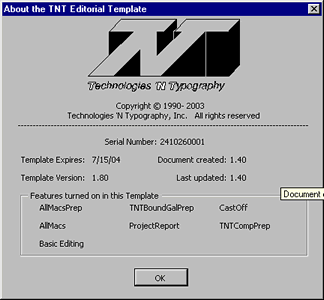
The About dialog tells you your template's serial number, the version of TNTEdit you are currently running, the version of TNTEdit the document was created in, and the version of the template the document was last saved in.
The Features section tells you which functions (in addition to the basic TNTEdit functions) are available in your version of the template.
 |