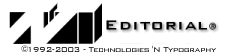
Related Topics
Shortcuts
|
|
Shortcuts |
TNTEditorial uses Word's regular strikethrough formatting to indicate deletions within the document when track changes is turned on. To format text as strikethrough use the TNTStrikethrough function. TNTStrikethrough uses a double strikethrough line instead of the regular, single strikethrough used to indicate a deletion.
Select the text you want to format.
Click the TNTStrikethrough button on the toolbar.
![]()
 |