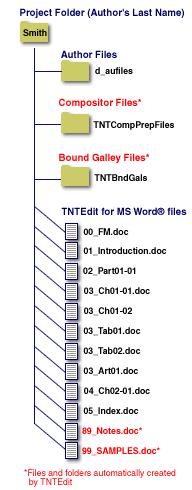TNTEdit Naming Conventions
What's in a (file)name?
Working with a manuscript project requires keeping track of many files. Files containing front matter,
individual chapters, indexes, captions, sidebars, acknowledgements and other elements of a project need
to be organized in a way that is logical for both people and computers to work with. Naming your
files using TNTEdit naming conventions allows TNTEdit to keep track of your project and order files for
processing, while providing you with an easy way to view your files in Windows Explorer® or from any of
the Word® file operation dialogs.
Naming TNTEdit Files
TNTEdit uses the naming structure "NN_description.doc ", where NN is a
number representing the sequence number of the file in the project. The sequence number should
always be a two-digit number.
The low-line "_" character (generated by pressing the Shift and keyboard Minus
Sign keys) separates the sequence number from the description.
The description can be anything that makes it easy for you to identify what the file contains.
"Chap1", "Index", and "Captions" are examples of valid descriptions.
The ".doc" is the filename extension. You do not need to type the filename
extension when saving a document. Depending on what you've chosen in the Save as type field, the
correct extension will be applied to the filename. When using TNTEdit you should make sure the Save
as type field is set to Word Document.
TNTEdit Filename Structure Example
This filename has the following elements:

Notice how the description section, between the "01_" and the ".doc", is used to maximize
the amount of information about the file with only a few characters.
1 - Sequence Number
The sequence number indicates the order in which the file will appear in the project.
Numbers 1 through 9 should always have leading zeros. If you have more than ten files in the project
Windows will not sort the files in order when browsing or sequentially opening files. The comparison below
illustrates how Windows sorts files with and without leading zeroes. The sequence number is always followed
by the low-line character to separate the number from the description.


Front matter should always use "00" for the sequence number. If front matter is unavailable
at the start of the project, start the file names with 01. Then, when the front matter is completed you
can save the front matter with the "00" and it will sort at the top of the list.
All files for any one part, chapter or section of a project should have the same sequence numbers. For
example:
03_Ch02-01.doc
Sequence # 3, Chapter 2, part 1
03_Ch02-02.doc
Sequence # 3, Chapter 2, part 2
03_Ch02-Tab01.doc
Sequence # 3, Chapter 2, Table 1
03_Ch02-Tab02.doc
Sequence # 3, Chapter 2, Table 2
03_Ch02-art01.doc
Sequence # 3, Chapter 2, artwork piece 1
Naming files in this manner insures that all of a section's files remain together and are easy to find
and identify.
Reserved Filename Sequence Numbers
TNTEdit uses the sequence numbers 89 and 99 for endnote files and sample page files respectively.
When naming files in a project you should not use these sequence numbers.
2 - Description
The description can be anything you want, however it is a good idea to use the description to indicate
the type of material in the file. Some examples include:
 ch
-- Indicates a chapter text file
ch
-- Indicates a chapter text file
 tab
-- Indicates a tabular file
tab
-- Indicates a tabular file
 cap
-- Indicates a caption file
cap
-- Indicates a caption file
 fig
-- Indicates a figure file
fig
-- Indicates a figure file
The description can be almost anything. If the book has boxes or side bars the description can be "BOX"
or "SB" for side bar. Examples are:
 00_fm01-01.doc
- front matter
00_fm01-01.doc
- front matter
 01_intro01-01.doc
- introduction
01_intro01-01.doc
- introduction
 02_pt01-01.doc
- part 1
02_pt01-01.doc
- part 1
 03_ch01-01.doc
- chapter 1
03_ch01-01.doc
- chapter 1
 10_bib01-01.doc
- bibliography
10_bib01-01.doc
- bibliography
3 - Chapter Number
This is the chapter to which the file belongs.
 Tip:
Only text files should have the chapter number, all other files have only one 2 digit number indicating
which file it is within that sequence. For instance if chapter 1 uses sequence number 01 then the first
table in chapter one is "01_tab01.doc" and the next is "01_tab02.doc", likewise for
captions: "01_cap01.doc.", "01_cap02.doc"
Tip:
Only text files should have the chapter number, all other files have only one 2 digit number indicating
which file it is within that sequence. For instance if chapter 1 uses sequence number 01 then the first
table in chapter one is "01_tab01.doc" and the next is "01_tab02.doc", likewise for
captions: "01_cap01.doc.", "01_cap02.doc"
4 - Number of File Within the Chapter
When multiple chapter files are necessary, this number increments with each file.
The first text file for chapter 1 is... ch01-01 the second file is...ch01-02.
5 - File Extension
The ".DOC " extension should always be used. Word expects this extension and will automatically
add this extension if none is provided when saving a file for the first time.
Sample Project Folder
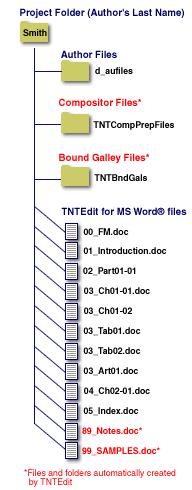







![]() ch
-- Indicates a chapter text file
ch
-- Indicates a chapter text file![]() tab
-- Indicates a tabular file
tab
-- Indicates a tabular file![]() cap
-- Indicates a caption file
cap
-- Indicates a caption file![]() fig
-- Indicates a figure file
fig
-- Indicates a figure file![]() 00_fm01-01.doc
- front matter
00_fm01-01.doc
- front matter![]() 01_intro01-01.doc
- introduction
01_intro01-01.doc
- introduction![]() 02_pt01-01.doc
- part 1
02_pt01-01.doc
- part 1![]() 03_ch01-01.doc
- chapter 1
03_ch01-01.doc
- chapter 1![]() 10_bib01-01.doc
- bibliography
10_bib01-01.doc
- bibliography![]() Tip:
Only text files should have the chapter number, all other files have only one 2 digit number indicating
which file it is within that sequence. For instance if chapter 1 uses sequence number 01 then the first
table in chapter one is "01_tab01.doc" and the next is "01_tab02.doc", likewise for
captions: "01_cap01.doc.", "01_cap02.doc"
Tip:
Only text files should have the chapter number, all other files have only one 2 digit number indicating
which file it is within that sequence. For instance if chapter 1 uses sequence number 01 then the first
table in chapter one is "01_tab01.doc" and the next is "01_tab02.doc", likewise for
captions: "01_cap01.doc.", "01_cap02.doc"