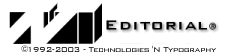
Related Topics
Shortcuts
|
|
Shortcuts |
To Come, "[tk]" marks are placed in a manuscript to indicate to an author or editor that more text or information is forthcoming.
Place the insertion point where you want to insert the [tk] mark.
Press Ctrl + Alt + T, K.
The TNTEdit custom [tk] mark appears at the insertion point:
![]()
 |