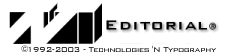
|
|
Transposing Words & Characters
Select the two words you want to transpose. You must select the first word, the space between the word, and the second word. If you select more than one space the transpose function will error.
Press Shift + F9.
The words will be transposed and remain selected. If you're not happy with the results press Shift + F9 again and the words will return to their original position and remain selected.
Place the insertion point between the two characters you want to transpose, or, select both characters.
Press F9.
The characters will be transposed and remain selected. If you're not happy with the results press F9 again and the characters will return to their original position and remain selected.
 |