View Options
TNTEdit places many of the common and most-needed view settings for Word in one location. You can also
quickly toggle some elements with the quick-view control.
Quick View Control Button
To quickly toggle paragraph marks, insertions and deletions, spaces, tabs, optional hyphens, and table
gridlines on or off use the Quick View button on the toolbar.

For more options use the View Options dialog. (see below)
View Controls
Right Mouse > Utilities > View
or
Click the View button on the toolbar 
or
TNTEditorial > Utilities > View
The View Options Dialog Appears
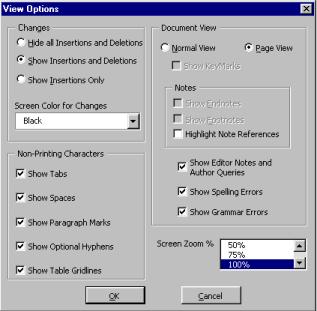
You can now set the options for the following areas:
Changes
Hide all Insertions and Deletions - shows tracked insertions as plain (unmarked) text and does
not show tracked deletions
Show Insertions and Deletions - shows tracked insertions and deletions
Show Insertions Only - shows tracked insertions only
Screen Color for Changes - sets the color used to mark tracked insertions and deletions
Non-Printing Characters
Show Tabs - shows tab characters on the screen
Show Spaces - shows spaces on the screen
Show Paragraph Marks - shows paragraph marks on the screen
Show Optional Hyphens - shows optional hyphens on the screen
Show Table Gridlines - shows gridlines in tables
Document View
Normal View - sets the document view to normal (draft) mode
Show Style Tags (Normal View) - shows style tags along the left side of the normal view
Page View - sets the document to page layout view
Notes: Show Endnotes - shows the endnotes pane in the normal view
Notes: Show Footnotes - shows the footnotes pane in the normal view
Notes: Highlight Note Numbers - reverses note numbers (white on black) for easier visibility
Show Spelling Errors - underlines spelling errors in red
Show Grammar Errors - underlines grammatical errors in green
Screen Zoom %
Sets the screen zoom dynamically behind the dialog, allowing you to preview the zoom level.
 Note:
Changing the view options does not change the underlying document. Tracked insertions and deletions are
maintained until all changes are accepted.
Note:
Changing the view options does not change the underlying document. Tracked insertions and deletions are
maintained until all changes are accepted.




![]()
![]()
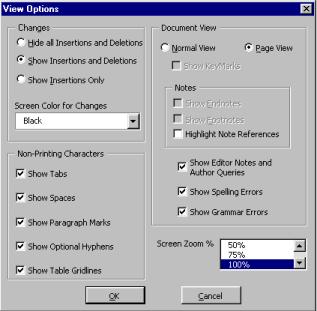
![]() Note:
Changing the view options does not change the underlying document. Tracked insertions and deletions are
maintained until all changes are accepted.
Note:
Changing the view options does not change the underlying document. Tracked insertions and deletions are
maintained until all changes are accepted.
